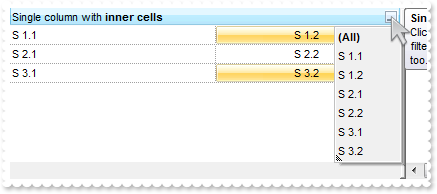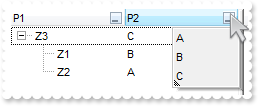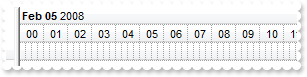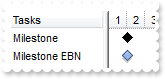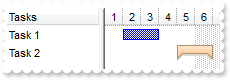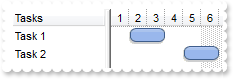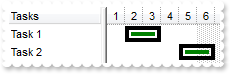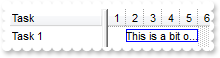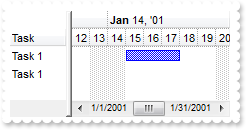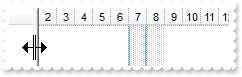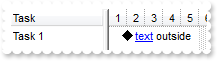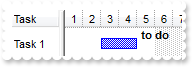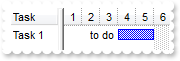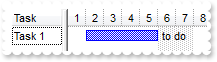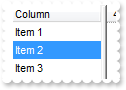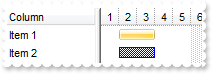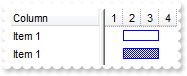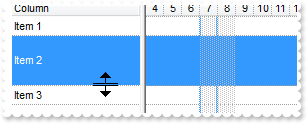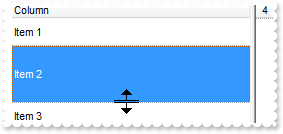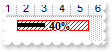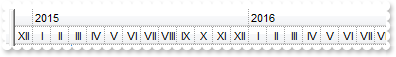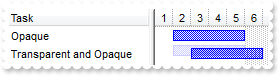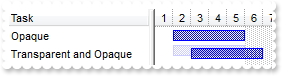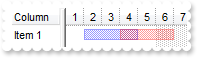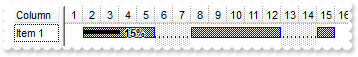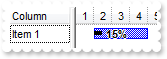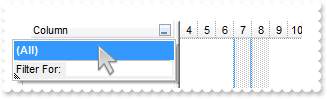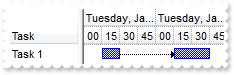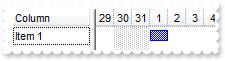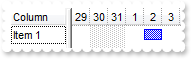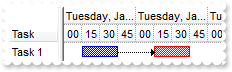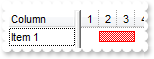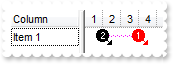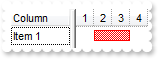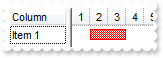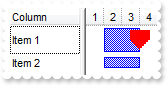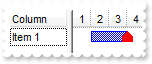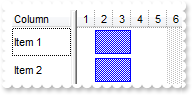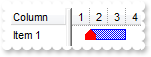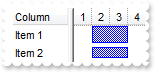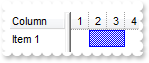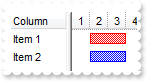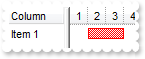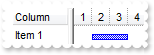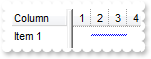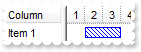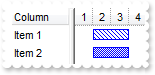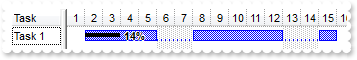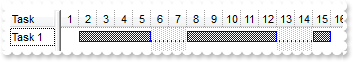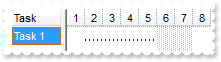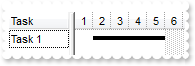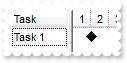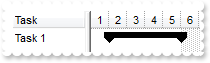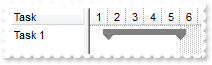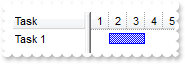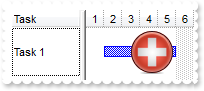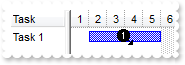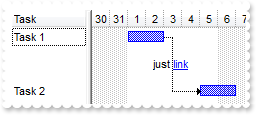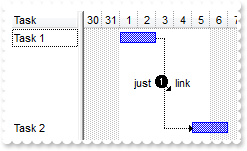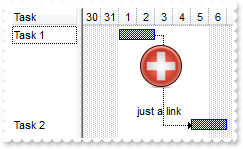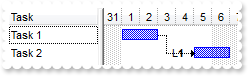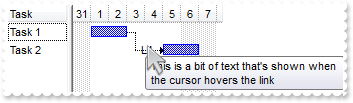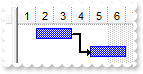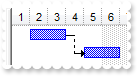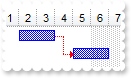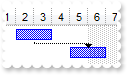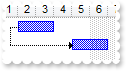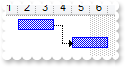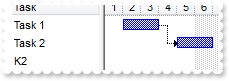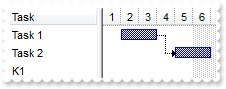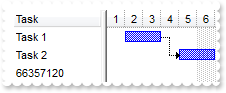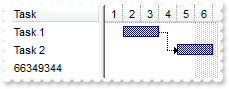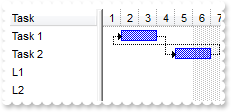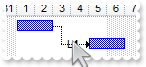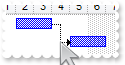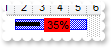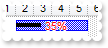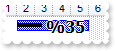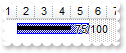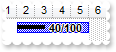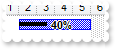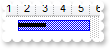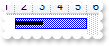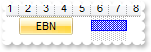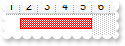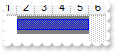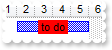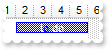|
600
|
How can include the values in the inner cells in the drop down filter window
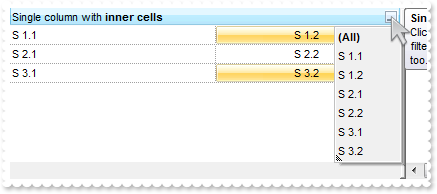
Dim s
With AxGantt1
.DrawGridLines = EXGANTTLib.GridLinesEnum.exRowLines
.VisualAppearance.Add(1,"c:\exontrol\images\normal.ebn")
.set_Description(EXGANTTLib.DescriptionTypeEnum.exFilterBarBlanks,"")
.set_Description(EXGANTTLib.DescriptionTypeEnum.exFilterBarNonBlanks,"")
With .Columns.Add("Single Column")
.HTMLCaption = "Single column with <b>inner cells</b>"
.ToolTip = "Click the drop down filter button, and the filter list includes the inner cells values too."
.DisplayFilterButton = True
.DisplayFilterPattern = False
.FilterList = EXGANTTLib.FilterListEnum.exIncludeInnerCells
End With
.ShowFocusRect = False
With .Items
s = .SplitCell(.AddItem("S 1.1"),0)
.CellCaption(Nothing,s) = "S 1.2"
.CellHAlignment(Nothing,s) = EXGANTTLib.AlignmentEnum.CenterAlignment
.CellBackColor(Nothing,s) = &H1000000
.CellWidth(Nothing,s) = 84
s = .SplitCell(.AddItem("S 2.1"),0)
.CellCaption(Nothing,s) = "S 2.2"
.CellHAlignment(Nothing,s) = EXGANTTLib.AlignmentEnum.CenterAlignment
.CellWidth(Nothing,s) = 84
s = .SplitCell(.AddItem("S 3.1"),0)
.CellCaption(Nothing,s) = "S 3.2"
.CellHAlignment(Nothing,s) = EXGANTTLib.AlignmentEnum.CenterAlignment
.CellBackColor(Nothing,s) = &H1000000
.CellWidth(Nothing,s) = 84
End With
End With
|
|
599
|
How can I sort the value gets listed in the drop down filter window
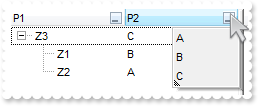
Dim h
With AxGantt1
.LinesAtRoot = EXGANTTLib.LinesAtRootEnum.exLinesAtRoot
.MarkSearchColumn = False
.set_Description(EXGANTTLib.DescriptionTypeEnum.exFilterBarAll,"")
.set_Description(EXGANTTLib.DescriptionTypeEnum.exFilterBarBlanks,"")
.set_Description(EXGANTTLib.DescriptionTypeEnum.exFilterBarNonBlanks,"")
With .Columns.Add("P1")
.DisplayFilterButton = True
.DisplayFilterPattern = False
.FilterList = EXGANTTLib.FilterListEnum.exSortItemsDesc
End With
With .Columns.Add("P2")
.DisplayFilterButton = True
.DisplayFilterPattern = False
.FilterList = EXGANTTLib.FilterListEnum.exSortItemsAsc
End With
With .Items
h = .AddItem("Z3")
.CellCaption(h,1) = "C"
.CellCaption(.InsertItem(h,Nothing,"Z1"),1) = "B"
.CellCaption(.InsertItem(h,Nothing,"Z2"),1) = "A"
.ExpandItem(h) = True
End With
End With
|
|
598
|
Is there a way to break the hours into 15 minute increments just showing lines instead of the minute numbers
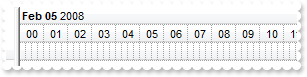
With AxGantt1
.BeginUpdate()
.Chart.FirstVisibleDate = #2/5/2008#
.Chart.LevelCount = 3
.Chart.Level(0).Label = "<b><%mmm%> <%dd%></b> <%yyyy%> "
With .Chart.Level(1)
.Label = "<%hh%>"
.Alignment = EXGANTTLib.AlignmentEnum.CenterAlignment
End With
With .Chart.Level(2)
.Label = ""
.Unit = EXGANTTLib.UnitEnum.exMinute
.Count = 15
End With
.Chart.UnitWidth = 6
.EndUpdate()
End With
|
|
597
|
How can I change the visual appearance of the milestone bar using EBN
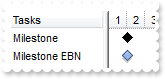
With AxGantt1
With .VisualAppearance
.Add(1,"gBFLBCJwBAEHhEJAEGg4BKMMQAAYAQGKIYBkAKBQAGaAoDDMMILQiMQwjRBMKgBBCLIxiGK4DhiF4aRTHUKAAKQahLEaSZLhEZRQiqA4sS5FQBSBDQFwSByEY6mSaYJ" & _
"AWK4tCyNM7SfQAbxnAgYaLAAYRUjuHZOTZAc4UfAdFL/K4AKrfeZIeAiCRQGiYZyHKaRShjDwXKLIIjbJhkNoJChCNQgBScPgxCx8JypaCaar2fjQM6zWAMdb2Cz7PjD" & _
"H7wPA1WYJRaDYjhcB4LheAqGXBWUYLYb8XS3EKJYhiWA4HjqFjGJpcEzPbRiNx3H6SABlLLaLo7JpGO52FrTHZjXyzLqBVpoOyEbrmcozYzjN41RpWETfQYDcwteqcLp" & _
"rhGVZrm6dp8j4bAnDQP5Uh+OpcH6R4Lg2YJvEIeg6kWEoJB2ZZyG6GoLCSXxtG+IZ1GmfhJjcawNFWfB/h+V5pnUc5VhWeZ4BMX4jlySwtiAJodlEYRaBYFgHHgIA2gG" & _
"ExkFUdxFl6A5hgUbgXgcVRzFiXA3CICARAEgI")
.Add(2,"CP:1 -6 0 5 0")
End With
With .Chart
.FirstVisibleDate = #1/1/2001#
With .Bars.Add("MilestoneEBN")
.Color = &H2000000
.Height = 14
End With
End With
.Columns.Add("Tasks")
With .Items
.AddBar(.AddItem("Milestone"),"Milestone",#1/2/2001#,#1/2/2001 0:00:01 AM#)
.AddBar(.AddItem("Milestone EBN "),"MilestoneEBN",#1/2/2001#,#1/2/2001 0:00:01 AM#)
End With
End With
|
|
596
|
How can I change the visual appearance of the summary bar using EBN
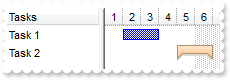
With AxGantt1
.VisualAppearance.Add(1,"gBFLBCJwBAEHhEJAEGg4BGICg6AADACAxRDAMgBQKAAzQFAYZhhBaERiGEaIJhUAIIRZGMQxXAcMQvDSKQJhGDAADEMgyAJCIxjPIgZBoGqPBpASQJUhkMocR7HMygB" & _
"IkSRNA8kMwxdQEaw9ECRIDpGaYWTFDhsABTVQRLL0Tw9ISERqoSSaGgkCYaA7CNJ0PBNJSjJ6LJZGURbKqyCQ1DBbUB3BaUaQ9JaKa7pKa7cpWKIqSxEMrxcLFcT5DSb" & _
"YDxGjLEhmPZBVZQNBxtJbFQHWJCNgzVAdOAAfzQM70GpMQoWJYeVpEObSBD1dABTCBczADYoex7ID+aJuGiYVZdWxJOjfbhkTTIJAaCawABrWxR8iHN5paTnUpzDjwbg" & _
"0kqRRyr+XwjA8Go/HSBp6g6KJTFcGpWmYdg8H6dJTH0EZelueBfBuLwyBMd50nIfR+kmXB4BECQUAaEYMHQHRHCGFRYI2ZAwEIExghQZA2EIQoGGoEhOgGBBYlAeYYHM" & _
"WJcDcGx4HYHoHmICIFjeBohkaDAAC2DAjBYJIIiKSI2CSC5hjQJBsCOCwYiIKoGmKWJkn6DANkiWgzCwYwolAcQkksWJaCuDohlicg2hDQR+EELBInKcJohMJBomILoG" & _
"mISQuESFBOgkOQDg+SoTEyfoXCUSImDyGZhjkaI1hcJgTnoXgACYCYKG2GQkEkVJchKIoZDIbIciYKY+HEP4mlmThSg+aBIlKBYUCUKgGHyG4jEkPoKiAKI6D6EokGkS" & _
"gyECF5jEKVJZD+aYqHKG4nGoCh+iKJ4qEqBokh+KYag6JoqmqKo2iWJpqgKRJHDiT5qk6NYtCsapmjiLprHqdo6i8awan6QovCwOp6kSLQsBsHpGjKbBbBaMYhm0Cgal" & _
"ILBtBsUpTiGUIUAQgIA==")
With .Chart
.FirstVisibleDate = #1/1/2001#
With .Bars.Copy("Task","Summary")
.Color = &H1000000
.Height = 16
End With
End With
.Columns.Add("Tasks")
With .Items
.AddBar(.AddItem("Task 1"),"Task",#1/2/2001#,#1/4/2001#)
.AddBar(.AddItem("Task 2"),"Summary",#1/5/2001#,#1/7/2001#)
End With
End With
|
|
595
|
How can I change the visual appearance of the task bar using EBN
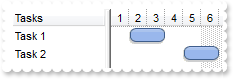
With AxGantt1
.VisualAppearance.Add(1,"gBFLBCJwBAEHhEJAEGg4BGoCg6AADACAxRDAMgBQKAAzQFAYZhhBaERiGEaIJhUAIIRZGMQxXAcMQvDSKQJhGLhQiSJoJDSBEgSXDIZQ5D6OZYACDJQACJYJTbAYzyP" & _
"JkPRAA6EZCmGAwCglf5HABRb7xNLkbQ8GySKJnWCQJhoD5BSLCNRUTRFFQtGgZBpEWwLCjQNQwWLKFoTJIEPSBDKqYDoKYqTgOOZOThHQz3HakQRdAa/ZpnaKpUo2d47" & _
"XjMWBwGA0EzeAAGaxoShqdoiFaGU7UOJVJBOGwHK6BchoMAKbp6XoVWRaOAWLZWVABM7XLZxbLccyGfZ1XhdV5UbqUMznR7PNrjLKIJpCOJbbyAFwgBaeQABYLhK7iHR" & _
"mi8XYwjMWpjFWOx1GIB5LmgdB4HCEBECSIBpDGHQOicIwokYPImikEIJj6eJIloEgogSc40FGcJEFiYZIG2VIoAURw1g2QxyAQNwNAMPJOgIYI4CoDIBmAeAKBIUpQDU" & _
"KJYDoTpIB4vxgmgdgNgeYZDDoFw7CEJhQn+BohmKfImCWSZRlgYwikYMQ0gwF4DniTA/gwBJYjQYwsgoIg6AyCRQDiIJODAZBImoOguAmMZ4lQLIJjOMI3CYZJpEIT4K" & _
"iKSI6DqD5ZGAAgHC2DAjBYR4SGUGYGE+GIlCmFhRhIB5iFAbwWsiJgMhoCoxngV4ZCcSYOHaGYnHmIg8COJpoCoOISmSWZeHWHgoEkRoAg4EIYB4NogmiSgKg6GRjGoJ" & _
"gFh+ZJKDaBYjmgaQygiBRUHmbhoDsTAyiqIIoioGoOw8aoKhKKoemeOIaAeF5HmqHoqiyKxKgYaN/locgBiuZRojoVIok8cwsjaMBLGqDoAhGIpoEYWYEmAIxUkQLZmg" & _
"iYg2g2I4JiCQwuAqWIOIkEAQICA==")
With .Chart
.FirstVisibleDate = #1/1/2001#
With .Bars.Item("Task")
.Color = &H1000000
.Height = 16
End With
End With
.Columns.Add("Tasks")
With .Items
.AddBar(.AddItem("Task 1"),"Task",#1/2/2001#,#1/4/2001#)
.AddBar(.AddItem("Task 2"),"Task",#1/5/2001#,#1/7/2001#)
End With
End With
|
|
594
|
How can I change the visual appearance of the task bar using EBN
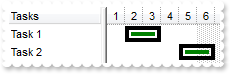
With AxGantt1
.VisualAppearance.Add(1,"gBFLBCJwBAEHhEJAEGg4BZsIQAAYAQGKIYBkAKBQAGaAoDDMMILQiMQwjRBMKgBBCLIxiGK4DhiGoZATCMbDBIcSwSGgCJCjeS4ZDKHIXSxFUKTBAcSQTGyBRokaYZR" & _
"i6A4+TRPETTWAEcABHSbQCoKTKAoCHpLQLMYxDKItJSpGYaRgqWCaZpuUIaUzKVbxbK9CSMGiQbIsOJrBqqQozWZHVITLR9VgBNqga7uGR5DoqdovU5dVTVda9Ly5LSs" & _
"MQvfALCqOe45URdNp3RiVBYfI6+cZvfJLWh4NqeAbCMC1UJoYhlUKCBg0TRoVo9AIDX5QWaYXC0AkBA==")
With .Chart
.FirstVisibleDate = #1/1/2001#
With .Bars.Item("Task")
.Color = &H1000000
.Height = 16
End With
End With
.Columns.Add("Tasks")
With .Items
.AddBar(.AddItem("Task 1"),"Task",#1/2/2001#,#1/4/2001#)
.AddBar(.AddItem("Task 2"),"Task",#1/5/2001#,#1/7/2001#)
End With
End With
|
|
593
|
How can I clip the HTML text or caption inside the bar
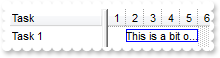
Dim h
With AxGantt1
.Columns.Add("Task")
.Chart.FirstVisibleDate = #1/1/2001#
With .Chart.Bars.Item("Task")
.Pattern = EXGANTTLib.PatternEnum.exPatternBox
.Height = 13
End With
With .Items
h = .AddItem("Task 1")
.AddBar(h,"Task",#1/2/2001#,#1/6/2001#,"K1","This is a bit of text that get's clipped")
.ItemBar(h,"K1",EXGANTTLib.ItemBarPropertyEnum.exBarHAlignCaption) = 3
End With
End With
|
|
592
|
How can I align the text/caption on the scroll bar

With AxGantt1
.set_ScrollPartCaption(EXGANTTLib.ScrollBarEnum.exHScroll,EXGANTTLib.ScrollPartEnum.exLowerBackPart,"left")
.set_ScrollPartCaptionAlignment(EXGANTTLib.ScrollBarEnum.exHScroll,EXGANTTLib.ScrollPartEnum.exLowerBackPart,EXGANTTLib.AlignmentEnum.LeftAlignment)
.set_ScrollPartCaption(EXGANTTLib.ScrollBarEnum.exHScroll,EXGANTTLib.ScrollPartEnum.exUpperBackPart,"right")
.set_ScrollPartCaptionAlignment(EXGANTTLib.ScrollBarEnum.exHScroll,EXGANTTLib.ScrollPartEnum.exUpperBackPart,EXGANTTLib.AlignmentEnum.RightAlignment)
.ColumnAutoResize = False
.Columns.Add(1)
.Columns.Add(2)
.Columns.Add(3)
.Columns.Add(4)
End With
|
|
591
|
How do I programmatically control the position of the horizontal scroll bar in the chart area, so I can specify a range of dates to scorll within
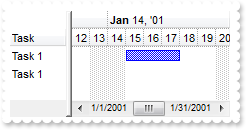
Dim h
With AxGantt1
.BeginUpdate()
.Columns.Add("Task")
With .Chart
.LevelCount = 2
.PaneWidth(False) = 56
.ScrollRange(EXGANTTLib.ScrollRangeEnum.exStartDate) = #1/1/2001#
.ScrollRange(EXGANTTLib.ScrollRangeEnum.exEndDate) = #1/31/2001#
.FirstVisibleDate = #1/12/2001#
End With
.set_ScrollPartCaption(EXGANTTLib.ScrollBarEnum.exHChartScroll,EXGANTTLib.ScrollPartEnum.exLowerBackPart,.Chart.ScrollRange(EXGANTTLib.ScrollRangeEnum.exStartDate))
.set_ScrollPartCaptionAlignment(EXGANTTLib.ScrollBarEnum.exHChartScroll,EXGANTTLib.ScrollPartEnum.exLowerBackPart,EXGANTTLib.AlignmentEnum.LeftAlignment)
.set_ScrollPartCaption(EXGANTTLib.ScrollBarEnum.exHChartScroll,EXGANTTLib.ScrollPartEnum.exUpperBackPart,.Chart.ScrollRange(EXGANTTLib.ScrollRangeEnum.exEndDate))
.set_ScrollPartCaptionAlignment(EXGANTTLib.ScrollBarEnum.exHChartScroll,EXGANTTLib.ScrollPartEnum.exUpperBackPart,EXGANTTLib.AlignmentEnum.RightAlignment)
With .Items
h = .AddItem("Task 1")
.AddBar(h,"Task",#1/15/2001#,#1/18/2001#,"K1")
h = .AddItem("Task 1")
.AddBar(h,"Task",#1/5/2001#,#1/11/2001#,"K1")
End With
.EndUpdate()
End With
|
|
590
|
How can I programmatically control the position of the "splitter" between the item list on the left side and the gantt chart on the right
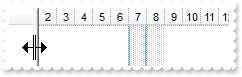
With AxGantt1
.Chart.PaneWidth(True) = 196
End With
|
|
589
|
How can I add a milestone bar and some text in the chart area
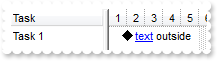
Dim h
With AxGantt1
.Columns.Add("Task")
.Chart.FirstVisibleDate = #1/1/2001#
With .Items
h = .AddItem("Task 1")
.AddBar(h,"Milestone",#1/2/2001#,#1/2/2001#,Nothing,"<a1>text</a> outside")
.ItemBar(h,Nothing,EXGANTTLib.ItemBarPropertyEnum.exBarHAlignCaption) = 18
End With
End With
|
|
588
|
How can I display or align the bar's caption or text outside of the bar
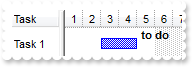
Dim h
With AxGantt1
.Columns.Add("Task")
.Chart.FirstVisibleDate = #1/1/2001#
.DefaultItemHeight = 32
With .Items
h = .AddItem("Task 1")
.AddBar(h,"Task",#1/3/2001#,#1/5/2001#,"K1")
.ItemBar(h,"K1",EXGANTTLib.ItemBarPropertyEnum.exBarCaption) = "<b>to do</b>"
.ItemBar(h,"K1",EXGANTTLib.ItemBarPropertyEnum.exBarHAlignCaption) = 18
.ItemBar(h,"K1",EXGANTTLib.ItemBarPropertyEnum.exBarVAlignCaption) = 16
End With
End With
|
|
587
|
How can I display or align the bar's caption or text outside of the bar
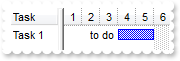
Dim h
With AxGantt1
.Columns.Add("Task")
.Chart.FirstVisibleDate = #1/1/2001#
With .Items
h = .AddItem("Task 1")
.AddBar(h,"Task",#1/4/2001#,#1/6/2001#,"K1")
.ItemBar(h,"K1",EXGANTTLib.ItemBarPropertyEnum.exBarCaption) = "to do"
.ItemBar(h,"K1",EXGANTTLib.ItemBarPropertyEnum.exBarHAlignCaption) = 16
End With
End With
|
|
586
|
How can I display or align the bar's caption or text outside of the bar
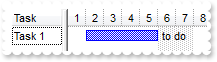
Dim h
With AxGantt1
.Columns.Add("Task")
.Chart.FirstVisibleDate = #1/1/2001#
With .Items
h = .AddItem("Task 1")
.AddBar(h,"Task",#1/2/2001#,#1/6/2001#,"K1")
.ItemBar(h,"K1",EXGANTTLib.ItemBarPropertyEnum.exBarCaption) = "to do "
.ItemBar(h,"K1",EXGANTTLib.ItemBarPropertyEnum.exBarHAlignCaption) = 18
End With
End With
|
|
585
|
Is there any option to count the non-working days
Dim h,var_ItemBar
With AxGantt1
.BeginUpdate()
.Chart.FirstVisibleDate = #1/1/2002#
.Columns.Add("Task")
With .Items
h = .AddItem("Task 1")
.AddBar(h,"Task",#1/2/2002#,#1/4/2002#,"A")
var_ItemBar = .ItemBar(h,"A",EXGANTTLib.ItemBarPropertyEnum.exBarNonWorkingCount)
End With
.EndUpdate()
End With
|
|
584
|
Is there any option to count or to specify the working days
Dim h,var_ItemBar
With AxGantt1
.BeginUpdate()
.Chart.FirstVisibleDate = #1/1/2002#
.Columns.Add("Task")
With .Items
h = .AddItem("Task 1")
.AddBar(h,"Task",#1/2/2002#,#1/4/2002#,"A")
var_ItemBar = .ItemBar(h,"A",EXGANTTLib.ItemBarPropertyEnum.exBarWorkingCount)
End With
.EndUpdate()
End With
|
|
583
|
How do I select the next row/item
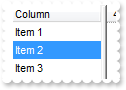
With AxGantt1
.Columns.Add("Column")
With .Items
.AddItem("Item 1")
.AddItem("Item 2")
.AddItem("Item 3")
.SelectItem(.NextVisibleItem(.FocusItem)) = True
End With
End With
|
|
582
|
How do I define the visual appearance of the bar by using your EBN/skin files
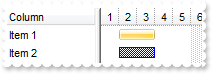
With AxGantt1
.VisualAppearance.Add(1,"c:\exontrol\images\normal.ebn")
.Chart.Bars.Copy("Task","EBN").Color = &H1000000
.Chart.FirstVisibleDate = #1/1/2001#
.Columns.Add("Column")
With .Items
.AddBar(.AddItem("Item 1"),"EBN",#1/2/2001#,#1/4/2001#)
.AddBar(.AddItem("Item 2"),"Task",#1/2/2001#,#1/4/2001#)
End With
End With
|
|
581
|
Is it possible to have an "empty box" pattern for the bars
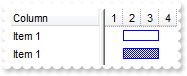
With AxGantt1
.Chart.Bars.Copy("Task","Box").Pattern = EXGANTTLib.PatternEnum.exPatternBox
.Chart.FirstVisibleDate = #1/1/2001#
.Columns.Add("Column")
With .Items
.AddBar(.AddItem("Item 1"),"Box",#1/2/2001#,#1/4/2001#)
.AddBar(.AddItem("Item 1"),"Task",#1/2/2001#,#1/4/2001#)
End With
End With
|
|
580
|
How do I enable resizing ( changing the height ) the items at runtime
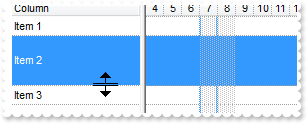
With AxGantt1
.ItemsAllowSizing = EXGANTTLib.ItemsAllowSizingEnum.exResizeItem
.DrawGridLines = EXGANTTLib.GridLinesEnum.exHLines
.ScrollBySingleLine = True
.Columns.Add("Column")
.Items.AddItem("Item 1")
With .Items
.ItemHeight(.AddItem("Item 2")) = 48
End With
.Items.AddItem("Item 3")
End With
|
|
579
|
How do I enable resizing all the items at runtime
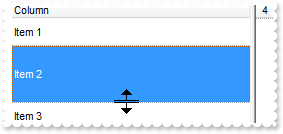
With AxGantt1
.ItemsAllowSizing = EXGANTTLib.ItemsAllowSizingEnum.exResizeAllItems
.DrawGridLines = EXGANTTLib.GridLinesEnum.exHLines
.Columns.Add("Column")
.Items.AddItem("Item 1")
With .Items
.ItemHeight(.AddItem("Item 2")) = 48
End With
.Items.AddItem("Item 3")
End With
|
|
578
|
I'm trying to use the percentage display in my gantt's bars. Unfortunately, I don't see any percentage on the gantt chart
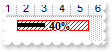
Dim h
With AxGantt1
.Columns.Add("Task")
.Chart.FirstVisibleDate = #1/1/2001#
With .Chart.Bars.Copy("Task","BarName")
.Color = RGB(255,0,0)
.Pattern = EXGANTTLib.PatternEnum.exPatternBDiagonal
End With
.Chart.Bars.Add("BarName%Progress").Shortcut = "Percent"
With .Items
h = .AddItem("Task 1")
.AddBar(h,"Percent",#1/2/2001#,#1/6/2001#,"K1")
.ItemBar(h,"K1",EXGANTTLib.ItemBarPropertyEnum.exBarPercent) = 0.4
.ItemBar(h,"K1",EXGANTTLib.ItemBarPropertyEnum.exBarShowPercentCaption) = True
End With
End With
|
|
577
|
How I can show Months in Time Unit panel into Roman numerals
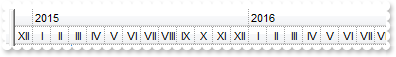
With AxGantt1
.Chart.LevelCount = 2
.Chart.Level(0).Label = 0
With .Chart.Level(1)
.Label = "<%mr%>"
.Unit = EXGANTTLib.UnitEnum.exMonth
End With
End With
|
|
576
|
Can I show a bar with a different vertical position
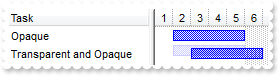
Dim h
With AxGantt1
.Columns.Add("Task")
.Chart.FirstVisibleDate = #1/1/2001#
With .Items
h = .AddItem("Opaque")
.AddBar(h,"Task",#1/2/2001#,#1/6/2001#,"K1")
h = .AddItem("Transparent and Opaque")
.AddBar(h,"Task",#1/2/2001#,#1/6/2001#,"K1")
.ItemBar(h,"K1",EXGANTTLib.ItemBarPropertyEnum.exBarOffset) = "-3"
.ItemBar(h,"K1",EXGANTTLib.ItemBarPropertyEnum.exBarTransparent) = 80
.AddBar(h,"Task",#1/3/2001#,#1/7/2001#,"K2")
End With
End With
|
|
575
|
How can I show transparent and opaque bars in the same chart
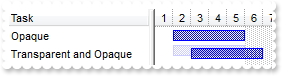
Dim h
With AxGantt1
.Columns.Add("Task")
.Chart.FirstVisibleDate = #1/1/2001#
With .Items
h = .AddItem("Opaque")
.AddBar(h,"Task",#1/2/2001#,#1/6/2001#,"K1")
h = .AddItem("Transparent and Opaque")
.AddBar(h,"Task",#1/2/2001#,#1/6/2001#,"K1")
.ItemBar(h,"K1",EXGANTTLib.ItemBarPropertyEnum.exBarOffset) = "-3"
.ItemBar(h,"K1",EXGANTTLib.ItemBarPropertyEnum.exBarTransparent) = 80
.AddBar(h,"Task",#1/3/2001#,#1/7/2001#,"K2")
End With
End With
|
|
574
|
How can I draw bars using transparent colors
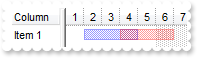
Dim h
With AxGantt1
.Chart.ShowTransparentBars = 60
.Chart.FirstVisibleDate = #1/1/2001#
.Chart.Bars.Copy("Task","TaskR").Color = RGB(255,0,0)
.Chart.PaneWidth(False) = 48
.Columns.Add("Column")
With .Items
h = .AddItem("Item 1")
.AddBar(h,"Task",#1/2/2001#,#1/5/2001#,"A")
.AddBar(h,"TaskR",#1/4/2001#,#1/7/2001#,"B")
End With
End With
|
|
573
|
Can I change the Task bar so it display a Progress or a Percent bar, but it is splitted when the task intersect a non working area
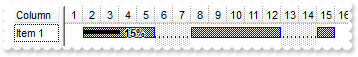
Dim h
With AxGantt1
With .Chart
.FirstVisibleDate = #1/1/2001#
.Bars.Add("Task%Progress:Split").Shortcut = "Task"
End With
.Columns.Add("Column")
With .Items
h = .AddItem("Item 1")
.AddBar(h,"Task",#1/2/2001#,#1/16/2001#,"K1")
.ItemBar(h,"K1",EXGANTTLib.ItemBarPropertyEnum.exBarPercent) = 0.15
.ItemBar(h,"K1",EXGANTTLib.ItemBarPropertyEnum.exBarShowPercentCaption) = True
End With
End With
|
|
572
|
Can I change the Task bar so it display a Progress or a Percent bar
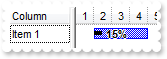
Dim h
With AxGantt1
With .Chart
.FirstVisibleDate = #1/1/2001#
.Bars.Add("Task%Progress").Shortcut = "Task"
End With
.Columns.Add("Column")
With .Items
h = .AddItem("Item 1")
.AddBar(h,"Task",#1/2/2001#,#1/5/2001#,"K1")
.ItemBar(h,"K1",EXGANTTLib.ItemBarPropertyEnum.exBarPercent) = 0.15
.ItemBar(h,"K1",EXGANTTLib.ItemBarPropertyEnum.exBarShowPercentCaption) = True
End With
End With
|
|
571
|
How can I remove the filter
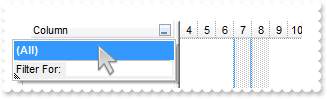
With AxGantt1
With .Columns.Add("Column")
.DisplayFilterButton = True
.FilterType = EXGANTTLib.FilterTypeEnum.exBlanks
End With
.ApplyFilter()
.ClearFilter()
End With
|
|
570
|
I use the ShowEmptyBars property, but I display seconds from 15 to 15, and the bars are not shown correctly. What can I do
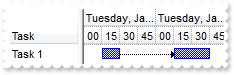
Dim h
With AxGantt1
.BeginUpdate()
With .Chart
.FirstVisibleDate = #1/1/2002#
.LevelCount = 2
.Level(0).Label = 1048576
With .Level(1)
.Label = "<%ss%>"
.Count = 15
End With
.ShowEmptyBars = 15
.ShowEmptyBarsUnit = EXGANTTLib.UnitEnum.exSecond
.PaneWidth(False) = 48
End With
.Columns.Add("Task")
With .Items
h = .AddItem("Task 1")
.AddBar(h,"Task",#1/1/2002 0:00:15 AM#,#1/1/2002 0:00:15 AM#,"A")
.AddBar(h,"Task",#1/1/2002 0:01:15 AM#,#1/1/2002 0:01:30 AM#,"B")
.AddLink("AB",h,"A",h,"B")
End With
.EndUpdate()
End With
|
|
569
|
I need the bar works like in the MS Project, where task from 1/1/2001 to 1/1/2001 must display 1 day
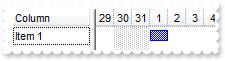
With AxGantt1
.Chart.FirstVisibleDate = #1/1/2001#
.Chart.ShowEmptyBars = 1
.Columns.Add("Column")
With .Items
.AddBar(.AddItem("Item 1"),"Task",#1/1/2001#,#1/1/2001#)
End With
End With
|
|
568
|
I have a bar that has the start and end date identical. Nothing is displayed. What can I do
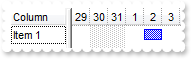
With AxGantt1
.Chart.FirstVisibleDate = #1/1/2001#
.Chart.ShowEmptyBars = 1
.Columns.Add("Column")
With .Items
.AddBar(.AddItem("Item 1"),"Task",#1/2/2001#,#1/2/2001#)
End With
End With
|
|
567
|
How can I display seconds and bars for 15 to 15
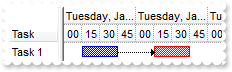
Dim h
With AxGantt1
.BeginUpdate()
.Chart.FirstVisibleDate = "1/1/2002 00:00"
.Chart.LevelCount = 2
.Chart.Level(0).Label = 1048576
With .Chart.Level(1)
.Label = "<%ss%>"
.Count = 15
End With
.Chart.PaneWidth(False) = 48
.Chart.Bars.Copy("Task","Task2").Color = RGB(255,0,0)
.Columns.Add("Task")
With .Items
h = .AddItem("Task 1")
.AddBar(h,"Task","1/1/2002 00:00:15","1/1/2002 00:00:45","A")
.AddBar(h,"Task2","1/1/2002 00:01:15","1/1/2002 00:01:45","B")
.AddLink("AB",h,"A",h,"B")
End With
.EndUpdate()
End With
|
|
566
|
How can I copy a predefined bar
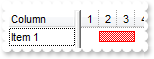
With AxGantt1
.Chart.Bars.Copy("Task","T2").Color = RGB(255,0,0)
.Chart.FirstVisibleDate = #1/1/2001#
.Columns.Add("Column")
With .Items
.AddBar(.AddItem("Item 1"),"T2",#1/2/2001#,#1/4/2001#)
End With
End With
|
|
565
|
How can I define my own custom bar, using my icons or pictures
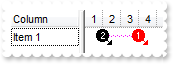
With AxGantt1
.Images("gBJJgBAIDAAGAAEAAQhYAf8Pf4hh0QihCJo2AEZjQAjEZFEaIEaEEaAIAkcbk0olUrlktl0vmExmUzmk1m03nE5nU7nk9n0/oFBoVDolFo1HpFJpVLplNp1PqFRqVTq" & _
"lVq1XrFZrVbrldr1fsFhsVjslls1ntFptVrtltt1vuFxuVzul1u13vF5vV7vl9v1/wGBwWDwmFw2HxGJxWLxmNx0xiFdyOTh8Tf9ZymXx+QytcyNgz8r0OblWjyWds+m" & _
"0ka1Vf1ta1+r1mos2xrG2xeZ0+a0W0qOx3GO4NV3WeyvD2XJ5XL5nN51aiw+lfSj0gkUkAEllHanHI5j/cHg8EZf7w8vl8j4f/qfEZeB09/vjLAB30+kZQAP/P5/H6/y" & _
"NAOAEAwCjMBwFAEDwJBMDwLBYAP2/8Hv8/gAGAD8LQs9w/nhDY/oygIA=")
With .Chart.Bars
.AddShapeCorner(12345,1)
.AddShapeCorner(22345,2)
With .Add("T2")
.StartShape = &H5740 Or EXGANTTLib.ShapeCornerEnum.exShapeIconCircleUp1
.EndShape = &H3020 Or EXGANTTLib.ShapeCornerEnum.exShapeIconVBar Or EXGANTTLib.ShapeCornerEnum.exShapeIconRight
.EndColor = RGB(255,0,0)
.Pattern = EXGANTTLib.PatternEnum.exPatternDot
.Color = RGB(255,0,255)
.Shape = EXGANTTLib.ShapeBarEnum.exShapeThinCenter
End With
End With
.Chart.FirstVisibleDate = #1/1/2001#
.Columns.Add("Column")
With .Items
.AddBar(.AddItem("Item 1"),"T2",#1/2/2001#,#1/4/2001#)
End With
End With
|
|
564
|
How can I access a predefined bar
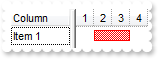
With AxGantt1
.Chart.FirstVisibleDate = #1/1/2001#
.Columns.Add("Column")
With .Items
.AddBar(.AddItem("Item 1"),"Task",#1/2/2001#,#1/4/2001#)
End With
.Chart.Bars.Item("Task").Color = RGB(255,0,0)
End With
|
|
563
|
How can I access a predefined bar
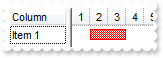
With AxGantt1
.Chart.FirstVisibleDate = #1/1/2001#
.Columns.Add("Column")
With .Items
.AddBar(.AddItem("Item 1"),"Task",#1/2/2001#,#1/4/2001#)
End With
.Chart.Bars.Item("Task").Color = RGB(255,0,0)
End With
|
|
562
|
How can I remove all predefined bars
With AxGantt1
.Chart.FirstVisibleDate = #1/1/2001#
.Columns.Add("Column")
With .Items
.AddBar(.AddItem("Item 1"),"Task",#1/2/2001#,#1/4/2001#)
End With
End With
|
|
561
|
How can I remove a predefined bar
With AxGantt1
.Chart.FirstVisibleDate = #1/1/2001#
.Columns.Add("Column")
With .Items
.AddBar(.AddItem("Item 1"),"Task",#1/2/2001#,#1/4/2001#)
End With
End With
|
|
560
|
How do I get the number of predefined bars
With AxGantt1
.Columns.Add(AxGantt1.Chart.Bars.Count)
End With
|
|
559
|
How can I change the height of the task bar
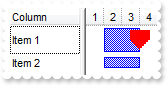
Dim h
With AxGantt1
With .Chart.Bars.Copy("Task","T2")
.Height = 24
.EndShape = EXGANTTLib.ShapeCornerEnum.exShapeIconDown1
.EndColor = RGB(255,0,0)
End With
.Chart.FirstVisibleDate = #1/1/2001#
.Columns.Add("Column")
With .Items
h = .AddItem("Item 1")
.ItemHeight(h) = 28
.AddBar(h,"T2",#1/2/2001#,#1/4/2001#)
.AddBar(.AddItem("Item 2"),"Task",#1/2/2001#,#1/4/2001#)
End With
End With
|
|
558
|
How can I change the ending shape for all task bars
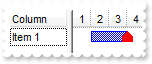
With AxGantt1
With .Chart.Bars.Item("Task")
.EndShape = EXGANTTLib.ShapeCornerEnum.exShapeIconUp1
.EndColor = RGB(255,0,0)
End With
.Chart.FirstVisibleDate = #1/1/2001#
.Columns.Add("Column")
With .Items
.AddBar(.AddItem("Item 1"),"Task",#1/2/2001#,#1/4/2001#)
End With
End With
|
|
557
|
How can I change the height of the task bar
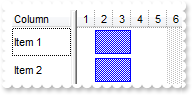
With AxGantt1
.DefaultItemHeight = 28
.Chart.Bars.Item("Task").Height = 24
.Chart.FirstVisibleDate = #1/1/2001#
.Columns.Add("Column")
With .Items
.AddBar(.AddItem("Item 1"),"Task",#1/2/2001#,#1/4/2001#)
.AddBar(.AddItem("Item 2"),"Task",#1/2/2001#,#1/4/2001#)
End With
End With
|
|
556
|
How can I change the starting shape for all task bars
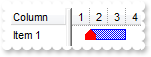
With AxGantt1
With .Chart.Bars.Item("Task")
.StartShape = EXGANTTLib.ShapeCornerEnum.exShapeIconUp1
.StartColor = RGB(255,0,0)
End With
.Chart.FirstVisibleDate = #1/1/2001#
.Columns.Add("Column")
With .Items
.AddBar(.AddItem("Item 1"),"Task",#1/2/2001#,#1/4/2001#)
End With
End With
|
|
555
|
How can I change the height of the task bar
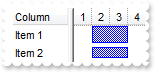
With AxGantt1
.Chart.Bars.Copy("Task","T2").Height = 17
.Chart.FirstVisibleDate = #1/1/2001#
.Columns.Add("Column")
With .Items
.AddBar(.AddItem("Item 1"),"T2",#1/2/2001#,#1/4/2001#)
.AddBar(.AddItem("Item 2"),"Task",#1/2/2001#,#1/4/2001#)
End With
End With
|
|
554
|
How can I change the height for all task bars
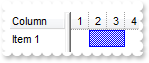
With AxGantt1
.Chart.Bars.Item("Task").Height = 17
.Chart.FirstVisibleDate = #1/1/2001#
.Columns.Add("Column")
With .Items
.AddBar(.AddItem("Item 1"),"Task",#1/2/2001#,#1/4/2001#)
End With
End With
|
|
553
|
How can I change the color of the task bar
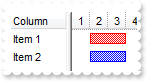
With AxGantt1
.Chart.Bars.Copy("Task","T2").Color = RGB(255,0,0)
.Chart.FirstVisibleDate = #1/1/2001#
.Columns.Add("Column")
With .Items
.AddBar(.AddItem("Item 1"),"T2",#1/2/2001#,#1/4/2001#)
.AddBar(.AddItem("Item 2"),"Task",#1/2/2001#,#1/4/2001#)
End With
End With
|
|
552
|
How can I change the color for all task bars
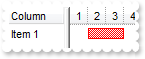
With AxGantt1
.Chart.Bars.Item("Task").Color = RGB(255,0,0)
.Chart.FirstVisibleDate = #1/1/2001#
.Columns.Add("Column")
With .Items
.AddBar(.AddItem("Item 1"),"Task",#1/2/2001#,#1/4/2001#)
End With
End With
|
|
551
|
How can I change the shape for all task bars
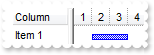
With AxGantt1
.Chart.Bars.Item("Task").Shape = EXGANTTLib.ShapeBarEnum.exShapeSolidDown
.Chart.FirstVisibleDate = #1/1/2001#
.Columns.Add("Column")
With .Items
.AddBar(.AddItem("Item 1"),"Task",#1/2/2001#,#1/4/2001#)
End With
End With
|
|
550
|
How can I change the shape of the task bar
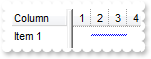
With AxGantt1
.Chart.Bars.Copy("Task","T2").Shape = EXGANTTLib.ShapeBarEnum.exShapeThinCenter
.Chart.FirstVisibleDate = #1/1/2001#
.Columns.Add("Column")
With .Items
.AddBar(.AddItem("Item 1"),"T2",#1/2/2001#,#1/4/2001#)
End With
End With
|
|
549
|
How can I change the pattern or style for all task bars
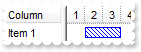
With AxGantt1
.Chart.Bars.Item("Task").Pattern = EXGANTTLib.PatternEnum.exPatternFDiagonal
.Chart.FirstVisibleDate = #1/1/2001#
.Columns.Add("Column")
With .Items
.AddBar(.AddItem("Item 1"),"Task",#1/2/2001#,#1/4/2001#)
End With
End With
|
|
548
|
How can I change the pattern of the task bar
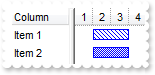
With AxGantt1
.Chart.Bars.Copy("Task","T2").Pattern = EXGANTTLib.PatternEnum.exPatternFDiagonal
.Chart.FirstVisibleDate = #1/1/2001#
.Columns.Add("Column")
With .Items
.AddBar(.AddItem("Item 1"),"T2",#1/2/2001#,#1/4/2001#)
.AddBar(.AddItem("Item 2"),"Task",#1/2/2001#,#1/4/2001#)
End With
End With
|
|
547
|
How can I add a percent bar in the chart area, so the task bar is splited for non working days or hours
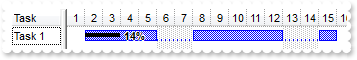
Dim h
With AxGantt1
.Columns.Add("Task")
.Chart.Bars.Add("Task%Progress:Split").Shortcut = "TS"
.Chart.FirstVisibleDate = #1/1/2001#
With .Items
h = .AddItem("Task 1")
.AddBar(h,"TS",#1/2/2001#,#1/16/2001#,"P1")
.ItemBar(h,"P1",EXGANTTLib.ItemBarPropertyEnum.exBarPercent) = 0.14
.ItemBar(h,"P1",EXGANTTLib.ItemBarPropertyEnum.exBarShowPercentCaption) = True
End With
End With
|
|
546
|
How can I add a bar in the chart area, so the task bar is splited for non working days or hours
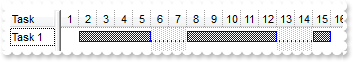
With AxGantt1
.Columns.Add("Task")
.Chart.Bars.Add("Task:Split").Shortcut = "TS"
.Chart.FirstVisibleDate = #1/1/2001#
With .Items
.AddBar(.AddItem("Task 1"),"TS",#1/2/2001#,#1/16/2001#)
End With
End With
|
|
545
|
How can I add a split bar in the chart area
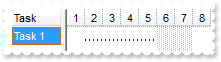
With AxGantt1
.Columns.Add("Task")
.Chart.FirstVisibleDate = #1/1/2001#
With .Items
.AddBar(.AddItem("Task 1"),"Split",#1/2/2001#,#1/6/2001#)
End With
End With
|
|
544
|
How can I add a progress bar in the chart area
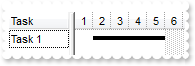
With AxGantt1
.Columns.Add("Task")
.Chart.FirstVisibleDate = #1/1/2001#
With .Items
.AddBar(.AddItem("Task 1"),"Progress",#1/2/2001#,#1/6/2001#)
End With
End With
|
|
543
|
How can I add a milestone bar in the chart area
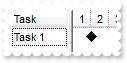
With AxGantt1
.Columns.Add("Task")
.Chart.FirstVisibleDate = #1/1/2001#
With .Items
.AddBar(.AddItem("Task 1"),"Milestone",#1/2/2001#,#1/2/2001#)
End With
End With
|
|
542
|
How can I add a summary bar in the chart area
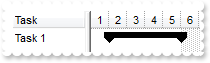
With AxGantt1
.Columns.Add("Task")
.Chart.FirstVisibleDate = #1/1/2001#
With .Items
.AddBar(.AddItem("Task 1"),"Summary",#1/2/2001#,#1/6/2001#)
End With
End With
|
|
541
|
How can I add a project summary bar in the chart area
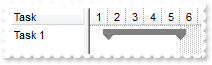
With AxGantt1
.Columns.Add("Task")
.Chart.FirstVisibleDate = #1/1/2001#
With .Items
.AddBar(.AddItem("Task 1"),"Project Summary",#1/2/2001#,#1/6/2001#)
End With
End With
|
|
540
|
How can I add a deadline bar in the chart area

With AxGantt1
.Columns.Add("Task")
.Chart.FirstVisibleDate = #1/1/2001#
With .Items
.AddBar(.AddItem("Task 1"),"Deadline",#1/2/2001#,#1/2/2001#)
End With
End With
|
|
539
|
How can I add a task bar in the chart area
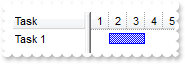
With AxGantt1
.Columns.Add("Task")
.Chart.FirstVisibleDate = #1/1/2001#
With .Items
.AddBar(.AddItem("Task 1"),"Task",#1/2/2001#,#1/4/2001#)
End With
End With
|
|
538
|
How can I assign a picture or an icon to a bar in the chart
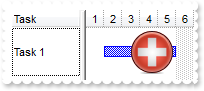
Dim h
With AxGantt1
.set_HTMLPicture("p1","c:\exontrol\images\zipdisk.gif")
.Columns.Add("Task")
.Chart.FirstVisibleDate = #1/1/2001#
With .Items
h = .AddItem("Task 1")
.ItemHeight(h) = 48
.AddBar(h,"Task",#1/2/2001#,#1/6/2001#,"K1")
.ItemBar(h,"K1",EXGANTTLib.ItemBarPropertyEnum.exBarCaption) = "<img>p1</img>"
.ItemBar(h,"K1",EXGANTTLib.ItemBarPropertyEnum.exBarHAlignCaption) = 2
End With
End With
|
|
537
|
How can I assign a picture or an icon to a bar in the chart
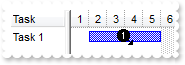
Dim h
With AxGantt1
.Images("gBJJgBAIDAAGAAEAAQhYAf8Pf4hh0QihCJo2AEZjQAjEZFEaIEaEEaAIAkcbk0olUrlktl0vmExmUzmk1m03nE5nU7nk9n0/oFBoVDolFo1HpFJpVLplNp1PqFRqVTq" & _
"lVq1XrFZrVbrldr1fsFhsVjslls1ntFptVrtltt1vuFxuVzul1u13vF5vV7vl9v1/wGBwWDwmFw2HxGJxWLxmNx0xiFdyOTh8Tf9ZymXx+QytcyNgz8r0OblWjyWds+m" & _
"0ka1Vf1ta1+r1mos2xrG2xeZ0+a0W0qOx3GO4NV3WeyvD2XJ5XL5nN51aiw+lfSj0gkUkAEllHanHI5j/cHg8EZf7w8vl8j4f/qfEZeB09/vjLAB30+kZQAP/P5/H6/y" & _
"NAOAEAwCjMBwFAEDwJBMDwLBYAP2/8Hv8/gAGAD8LQs9w/nhDY/oygIA=")
.Columns.Add("Task")
.Chart.FirstVisibleDate = #1/1/2001#
With .Items
h = .AddItem("Task 1")
.AddBar(h,"Task",#1/2/2001#,#1/6/2001#,"K1")
.ItemBar(h,"K1",EXGANTTLib.ItemBarPropertyEnum.exBarCaption) = "<img>1</img>"
End With
End With
|
|
536
|
How can I display or add an anchor or a hyperlink in the link
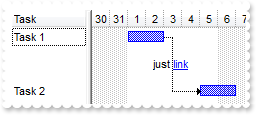
Dim h1,h2
With AxGantt1
.Columns.Add("Task")
.Chart.FirstVisibleDate = #1/1/2001#
With .Items
h1 = .AddItem("Task 1")
.AddBar(h1,"Task",#1/1/2001#,#1/3/2001#,"K1")
.AddItem("")
.AddItem("")
h2 = .AddItem("Task 2")
.AddBar(h2,"Task",#1/5/2001#,#1/7/2001#,"K2")
.AddLink("L1",h1,"K1",h2,"K2")
.Link("L1",EXGANTTLib.LinkPropertyEnum.exLinkText) = "just <a1>link</a>"
End With
End With
|
|
535
|
How can I display a picture or an icon on the link
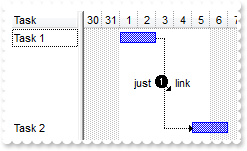
Dim h1,h2
With AxGantt1
.Images("gBJJgBAIDAAGAAEAAQhYAf8Pf4hh0QihCJo2AEZjQAjEZFEaIEaEEaAIAkcbk0olUrlktl0vmExmUzmk1m03nE5nU7nk9n0/oFBoVDolFo1HpFJpVLplNp1PqFRqVTq" & _
"lVq1XrFZrVbrldr1fsFhsVjslls1ntFptVrtltt1vuFxuVzul1u13vF5vV7vl9v1/wGBwWDwmFw2HxGJxWLxmNx0xiFdyOTh8Tf9ZymXx+QytcyNgz8r0OblWjyWds+m" & _
"0ka1Vf1ta1+r1mos2xrG2xeZ0+a0W0qOx3GO4NV3WeyvD2XJ5XL5nN51aiw+lfSj0gkUkAEllHanHI5j/cHg8EZf7w8vl8j4f/qfEZeB09/vjLAB30+kZQAP/P5/H6/y" & _
"NAOAEAwCjMBwFAEDwJBMDwLBYAP2/8Hv8/gAGAD8LQs9w/nhDY/oygIA=")
.Columns.Add("Task")
.Chart.FirstVisibleDate = #1/1/2001#
With .Items
h1 = .AddItem("Task 1")
.AddBar(h1,"Task",#1/1/2001#,#1/3/2001#,"K1")
.AddItem("")
.AddItem("")
.AddItem("")
.AddItem("")
h2 = .AddItem("Task 2")
.AddBar(h2,"Task",#1/5/2001#,#1/7/2001#,"K2")
.AddLink("L1",h1,"K1",h2,"K2")
.Link("L1",EXGANTTLib.LinkPropertyEnum.exLinkText) = "just <img>1</img> link"
End With
End With
|
|
534
|
How can I display a picture or an icon on the link
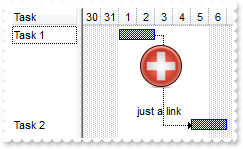
Dim h1,h2
With AxGantt1
.set_HTMLPicture("pic1","c:\exontrol\images\zipdisk.gif")
.Columns.Add("Task")
.Chart.FirstVisibleDate = #1/1/2001#
With .Items
h1 = .AddItem("Task 1")
.AddBar(h1,"Task",#1/1/2001#,#1/3/2001#,"K1")
.AddItem("")
.AddItem("")
.AddItem("")
.AddItem("")
h2 = .AddItem("Task 2")
.AddBar(h2,"Task",#1/5/2001#,#1/7/2001#,"K2")
.AddLink("L1",h1,"K1",h2,"K2")
.Link("L1",EXGANTTLib.LinkPropertyEnum.exLinkText) = "<img>pic1</img><br><br>just a link"
End With
End With
|
|
533
|
How can I display some HTML text or caption on link
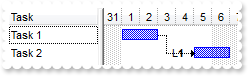
Dim h1,h2
With AxGantt1
.Columns.Add("Task")
.Chart.FirstVisibleDate = #1/1/2001#
With .Items
h1 = .AddItem("Task 1")
.AddBar(h1,"Task",#1/1/2001#,#1/3/2001#,"K1")
h2 = .AddItem("Task 2")
.AddBar(h2,"Task",#1/5/2001#,#1/7/2001#,"K2")
.AddLink("L1",h1,"K1",h2,"K2")
.Link("L1",EXGANTTLib.LinkPropertyEnum.exLinkText) = "L<b>1</b>"
End With
End With
|
|
532
|
How can I assign a tooltip to a link
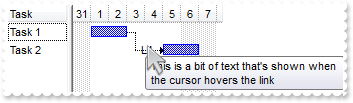
Dim h1,h2
With AxGantt1
.Columns.Add("Task")
.Chart.FirstVisibleDate = #1/1/2001#
With .Items
h1 = .AddItem("Task 1")
.AddBar(h1,"Task",#1/1/2001#,#1/3/2001#,"K1")
h2 = .AddItem("Task 2")
.AddBar(h2,"Task",#1/5/2001#,#1/7/2001#,"K2")
.AddLink("L1",h1,"K1",h2,"K2")
.Link("L1",EXGANTTLib.LinkPropertyEnum.exLinkText) = "L<b>1</b>"
.Link("L1",EXGANTTLib.LinkPropertyEnum.exLinkToolTip) = "This is a bit of text that's shown when the cursor hovers the link"
End With
End With
|
|
531
|
Can I change the width or the size of the link
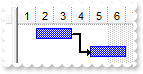
Dim h1,h2
With AxGantt1
.Columns.Add("Task")
.Chart.FirstVisibleDate = #1/1/2001#
With .Items
h1 = .AddItem("Task 1")
.AddBar(h1,"Task",#1/2/2001#,#1/4/2001#,"K1")
h2 = .AddItem("Task 2")
.AddBar(h2,"Task",#1/5/2001#,#1/7/2001#,"K2")
.AddLink("L1",h1,"K1",h2,"K2")
.Link("L1",EXGANTTLib.LinkPropertyEnum.exLinkStyle) = 0
.Link("L1",EXGANTTLib.LinkPropertyEnum.exLinkWidth) = 2
End With
End With
|
|
530
|
Can I change the style of the link
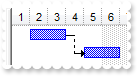
Dim h1,h2
With AxGantt1
.Columns.Add("Task")
.Chart.FirstVisibleDate = #1/1/2001#
With .Items
h1 = .AddItem("Task 1")
.AddBar(h1,"Task",#1/2/2001#,#1/4/2001#,"K1")
h2 = .AddItem("Task 2")
.AddBar(h2,"Task",#1/5/2001#,#1/7/2001#,"K2")
.AddLink("L1",h1,"K1",h2,"K2")
.Link("L1",EXGANTTLib.LinkPropertyEnum.exLinkStyle) = 4
End With
End With
|
|
529
|
Can I change the color of the link
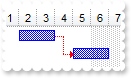
Dim h1,h2
With AxGantt1
.Columns.Add("Task")
.Chart.FirstVisibleDate = #1/1/2001#
With .Items
h1 = .AddItem("Task 1")
.AddBar(h1,"Task",#1/2/2001#,#1/4/2001#,"K1")
h2 = .AddItem("Task 2")
.AddBar(h2,"Task",#1/5/2001#,#1/7/2001#,"K2")
.AddLink("L1",h1,"K1",h2,"K2")
.Link("L1",EXGANTTLib.LinkPropertyEnum.exLinkColor) = 255
End With
End With
|
|
528
|
Can I change the part of the bar where the link ends
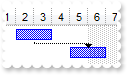
Dim h1,h2
With AxGantt1
.Columns.Add("Task")
.Chart.FirstVisibleDate = #1/1/2001#
With .Items
h1 = .AddItem("Task 1")
.AddBar(h1,"Task",#1/2/2001#,#1/4/2001#,"K1")
h2 = .AddItem("Task 2")
.AddBar(h2,"Task",#1/5/2001#,#1/7/2001#,"K2")
.AddLink("L1",h1,"K1",h2,"K2")
.Link("L1",EXGANTTLib.LinkPropertyEnum.exLinkStartPos) = 1
.Link("L1",EXGANTTLib.LinkPropertyEnum.exLinkEndPos) = 1
End With
End With
|
|
527
|
Can I change the part of the bar where the link starts
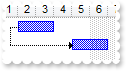
Dim h1,h2
With AxGantt1
.Columns.Add("Task")
.Chart.FirstVisibleDate = #1/1/2001#
With .Items
h1 = .AddItem("Task 1")
.AddBar(h1,"Task",#1/2/2001#,#1/4/2001#,"K1")
h2 = .AddItem("Task 2")
.AddBar(h2,"Task",#1/5/2001#,#1/7/2001#,"K2")
.AddLink("L1",h1,"K1",h2,"K2")
.Link("L1",EXGANTTLib.LinkPropertyEnum.exLinkStartPos) = 0
End With
End With
|
|
526
|
How can I associate an extra data to a link
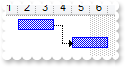
Dim h1,h2
With AxGantt1
.Columns.Add("Task")
.Chart.FirstVisibleDate = #1/1/2001#
With .Items
h1 = .AddItem("Task 1")
.AddBar(h1,"Task",#1/2/2001#,#1/4/2001#,"K1")
h2 = .AddItem("Task 2")
.AddBar(h2,"Task",#1/5/2001#,#1/7/2001#,"K2")
.AddLink("L1",h1,"K1",h2,"K2")
.Link("L1",EXGANTTLib.LinkPropertyEnum.exLinkUserData) = "your data"
End With
End With
|
|
525
|
How can I show or hide a specified link
Dim h1,h2
With AxGantt1
.Columns.Add("Task")
.Chart.FirstVisibleDate = #1/1/2001#
With .Items
h1 = .AddItem("Task 1")
.AddBar(h1,"Task",#1/2/2001#,#1/4/2001#,"K1")
h2 = .AddItem("Task 2")
.AddBar(h2,"Task",#1/5/2001#,#1/7/2001#,"K2")
.AddLink("L1",h1,"K1",h2,"K2")
.Link("L1",EXGANTTLib.LinkPropertyEnum.exLinkEndBar) = False
End With
End With
|
|
524
|
How can I get the key of the bar where the link end
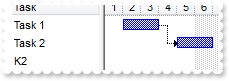
Dim h1,h2
With AxGantt1
.Columns.Add("Task")
.Chart.FirstVisibleDate = #1/1/2001#
With .Items
h1 = .AddItem("Task 1")
.AddBar(h1,"Task",#1/2/2001#,#1/4/2001#,"K1")
h2 = .AddItem("Task 2")
.AddBar(h2,"Task",#1/5/2001#,#1/7/2001#,"K2")
.AddLink("L1",h1,"K1",h2,"K2")
.AddItem(.Link("L1",EXGANTTLib.LinkPropertyEnum.exLinkEndBar))
End With
End With
|
|
523
|
How can I get the key of the bar where the link starts
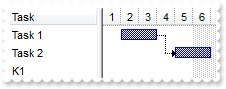
Dim h1,h2
With AxGantt1
.Columns.Add("Task")
.Chart.FirstVisibleDate = #1/1/2001#
With .Items
h1 = .AddItem("Task 1")
.AddBar(h1,"Task",#1/2/2001#,#1/4/2001#,"K1")
h2 = .AddItem("Task 2")
.AddBar(h2,"Task",#1/5/2001#,#1/7/2001#,"K2")
.AddLink("L1",h1,"K1",h2,"K2")
.AddItem(.Link("L1",EXGANTTLib.LinkPropertyEnum.exLinkStartBar))
End With
End With
|
|
522
|
How can I get the handle of the item where the link ends
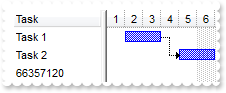
Dim h1,h2
With AxGantt1
.Columns.Add("Task")
.Chart.FirstVisibleDate = #1/1/2001#
With .Items
h1 = .AddItem("Task 1")
.AddBar(h1,"Task",#1/2/2001#,#1/4/2001#,"K1")
h2 = .AddItem("Task 2")
.AddBar(h2,"Task",#1/5/2001#,#1/7/2001#,"K2")
.AddLink("L1",h1,"K1",h2,"K2")
.AddItem(.Link("L1",EXGANTTLib.LinkPropertyEnum.exLinkEndItem))
End With
End With
|
|
521
|
How can I get the handle of the item where the link starts
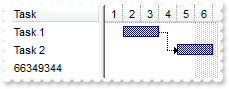
Dim h1,h2
With AxGantt1
.Columns.Add("Task")
.Chart.FirstVisibleDate = #1/1/2001#
With .Items
h1 = .AddItem("Task 1")
.AddBar(h1,"Task",#1/2/2001#,#1/4/2001#,"K1")
h2 = .AddItem("Task 2")
.AddBar(h2,"Task",#1/5/2001#,#1/7/2001#,"K2")
.AddLink("L1",h1,"K1",h2,"K2")
.AddItem(.Link("L1",EXGANTTLib.LinkPropertyEnum.exLinkStartItem))
End With
End With
|
|
520
|
How can I enumerate the links in the chart
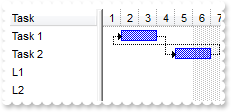
Dim h1,h2
With AxGantt1
.Columns.Add("Task")
.Chart.FirstVisibleDate = #1/1/2001#
With .Items
h1 = .AddItem("Task 1")
.AddBar(h1,"Task",#1/2/2001#,#1/4/2001#,"K1")
h2 = .AddItem("Task 2")
.AddBar(h2,"Task",#1/5/2001#,#1/7/2001#,"K2")
.AddLink("L1",h1,"K1",h2,"K2")
.AddLink("L2",h2,"K2",h1,"K1")
.AddItem(.FirstLink)
.AddItem(.NextLink(.FirstLink))
End With
End With
|
|
519
|
How can I access the properties and method of the link between two bars
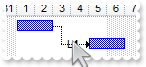
Dim h1,h2
With AxGantt1
.Columns.Add("Task")
.Chart.FirstVisibleDate = #1/1/2001#
With .Items
h1 = .AddItem("Task 1")
.AddBar(h1,"Task",#1/1/2001#,#1/3/2001#,"K1")
h2 = .AddItem("Task 2")
.AddBar(h2,"Task",#1/5/2001#,#1/7/2001#,"K2")
.AddLink("L1",h1,"K1",h2,"K2")
.Link("L1",EXGANTTLib.LinkPropertyEnum.exLinkText) = "L<b>1</b>"
End With
End With
|
|
518
|
How can I remove a link between two bars
Dim h1,h2
With AxGantt1
.Columns.Add("Task")
.Chart.FirstVisibleDate = #1/1/2001#
With .Items
h1 = .AddItem("Task 1")
.AddBar(h1,"Task",#1/2/2001#,#1/4/2001#,"K1")
h2 = .AddItem("Task 2")
.AddBar(h2,"Task",#1/5/2001#,#1/7/2001#,"K2")
.AddLink("L1",h1,"K1",h2,"K2")
.ClearLinks()
End With
End With
|
|
517
|
How can I remove a link between two bars
Dim h1,h2
With AxGantt1
.Columns.Add("Task")
.Chart.FirstVisibleDate = #1/1/2001#
With .Items
h1 = .AddItem("Task 1")
.AddBar(h1,"Task",#1/2/2001#,#1/4/2001#,"K1")
h2 = .AddItem("Task 2")
.AddBar(h2,"Task",#1/5/2001#,#1/7/2001#,"K2")
.AddLink("L1",h1,"K1",h2,"K2")
.RemoveLink("L1")
End With
End With
|
|
516
|
How do I add a link between two bars
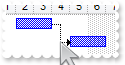
Dim h1,h2
With AxGantt1
.Columns.Add("Task")
.Chart.FirstVisibleDate = #1/1/2001#
With .Items
h1 = .AddItem("Task 1")
.AddBar(h1,"Task",#1/2/2001#,#1/4/2001#,"K1")
h2 = .AddItem("Task 2")
.AddBar(h2,"Task",#1/5/2001#,#1/7/2001#,"K2")
.AddLink("L1",h1,"K1",h2,"K2")
End With
End With
|
|
515
|
How do I find the number or count of bars in the item
Dim h
With AxGantt1
.Columns.Add("Task")
.Chart.FirstVisibleDate = #1/1/2001#
With .Items
h = .AddItem("Task 1")
.AddBar(h,"Task",#1/1/2001#,#1/2/2001#,"K1")
.AddBar(h,"Task",#1/4/2001#,#1/6/2001#,"K2")
.ItemBar(h,"K2",EXGANTTLib.ItemBarPropertyEnum.exBarCaption) = .ItemBar(h,Nothing,EXGANTTLib.ItemBarPropertyEnum.exBarsCount)
End With
End With
|
|
514
|
How can I assign any extra data to a bar in the chart
Dim h
With AxGantt1
.Columns.Add("Task")
.Chart.FirstVisibleDate = #1/1/2001#
With .Items
h = .AddItem("Task 1")
.AddBar(h,"Task",#1/2/2001#,#1/6/2001#,"K1")
.ItemBar(h,"K1",EXGANTTLib.ItemBarPropertyEnum.exBarPattern) = "your data"
End With
End With
|
|
513
|
Is there any way to change the background color for percent value being displayed on the progress bar
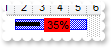
Dim h
With AxGantt1
.Columns.Add("Task")
.Chart.FirstVisibleDate = #1/1/2001#
.Chart.Bars.Add("Task%Progress").Shortcut = "Percent"
With .Items
h = .AddItem("Task 1")
.AddBar(h,"Percent",#1/2/2001#,#1/6/2001#,"K1")
.ItemBar(h,"K1",EXGANTTLib.ItemBarPropertyEnum.exBarPercent) = 0.35
.ItemBar(h,"K1",EXGANTTLib.ItemBarPropertyEnum.exBarShowPercentCaption) = True
.ItemBar(h,"K1",EXGANTTLib.ItemBarPropertyEnum.exBarPercentCaptionFormat) = "<bgcolor=FF0000> %p%</bgcolor>"
End With
End With
|
|
512
|
Is there any way to change the color for percent value being displayed on the progress bar
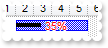
Dim h
With AxGantt1
.Columns.Add("Task")
.Chart.FirstVisibleDate = #1/1/2001#
.Chart.Bars.Add("Task%Progress").Shortcut = "Percent"
With .Items
h = .AddItem("Task 1")
.AddBar(h,"Percent",#1/2/2001#,#1/6/2001#,"K1")
.ItemBar(h,"K1",EXGANTTLib.ItemBarPropertyEnum.exBarPercent) = 0.35
.ItemBar(h,"K1",EXGANTTLib.ItemBarPropertyEnum.exBarShowPercentCaption) = True
.ItemBar(h,"K1",EXGANTTLib.ItemBarPropertyEnum.exBarPercentCaptionFormat) = "<fgcolor=FF0000>%p%</fgcolor>"
End With
End With
|
|
511
|
Is there any way to change the font for percent value being displayed on the progress bar
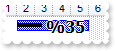
Dim h
With AxGantt1
.Columns.Add("Task")
.Chart.FirstVisibleDate = #1/1/2001#
.Chart.Bars.Add("Task%Progress").Shortcut = "Percent"
With .Items
h = .AddItem("Task 1")
.AddBar(h,"Percent",#1/2/2001#,#1/6/2001#,"K1")
.ItemBar(h,"K1",EXGANTTLib.ItemBarPropertyEnum.exBarPercent) = 0.35
.ItemBar(h,"K1",EXGANTTLib.ItemBarPropertyEnum.exBarShowPercentCaption) = True
.ItemBar(h,"K1",EXGANTTLib.ItemBarPropertyEnum.exBarPercentCaptionFormat) = "<b><font Tahoma;12>%%p</font></b>"
End With
End With
|
|
510
|
Is there any way to align the percent value being displayed on the progress bar
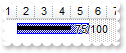
Dim h
With AxGantt1
.Columns.Add("Task")
.Chart.FirstVisibleDate = #1/1/2001#
.Chart.Bars.Add("Task%Progress").Shortcut = "Percent"
With .Items
h = .AddItem("Task 1")
.AddBar(h,"Percent",#1/2/2001#,#1/6/2001#,"K1")
.ItemBar(h,"K1",EXGANTTLib.ItemBarPropertyEnum.exBarPercent) = 0.75
.ItemBar(h,"K1",EXGANTTLib.ItemBarPropertyEnum.exBarShowPercentCaption) = True
.ItemBar(h,"K1",EXGANTTLib.ItemBarPropertyEnum.exBarPercentCaptionFormat) = "%p/100"
.ItemBar(h,"K1",EXGANTTLib.ItemBarPropertyEnum.exBarOffset) = 0
End With
End With
|
|
509
|
Is there any way to change the format of the percent being displayed on the progress bar
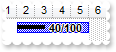
Dim h
With AxGantt1
.Columns.Add("Task")
.Chart.FirstVisibleDate = #1/1/2001#
.Chart.Bars.Add("Task%Progress").Shortcut = "Percent"
With .Items
h = .AddItem("Task 1")
.AddBar(h,"Percent",#1/2/2001#,#1/6/2001#,"K1")
.ItemBar(h,"K1",EXGANTTLib.ItemBarPropertyEnum.exBarPercent) = 0.4
.ItemBar(h,"K1",EXGANTTLib.ItemBarPropertyEnum.exBarShowPercentCaption) = True
.ItemBar(h,"K1",EXGANTTLib.ItemBarPropertyEnum.exBarPercentCaptionFormat) = "<b>%p/100</b>"
End With
End With
|
|
508
|
How can I show or hide the percent value in the progress bar
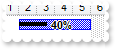
Dim h
With AxGantt1
.Columns.Add("Task")
.Chart.FirstVisibleDate = #1/1/2001#
.Chart.Bars.Add("Task%Progress").Shortcut = "Percent"
With .Items
h = .AddItem("Task 1")
.AddBar(h,"Percent",#1/2/2001#,#1/6/2001#,"K1")
.ItemBar(h,"K1",EXGANTTLib.ItemBarPropertyEnum.exBarPercent) = 0.4
.ItemBar(h,"K1",EXGANTTLib.ItemBarPropertyEnum.exBarShowPercentCaption) = True
End With
End With
|
|
507
|
How can I change the percent value in a progress bar
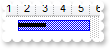
Dim h
With AxGantt1
.Columns.Add("Task")
.Chart.FirstVisibleDate = #1/1/2001#
.Chart.Bars.Add("Task%Progress").Shortcut = "Percent"
With .Items
h = .AddItem("Task 1")
.AddBar(h,"Percent",#1/2/2001#,#1/6/2001#,"K1")
.ItemBar(h,"K1",EXGANTTLib.ItemBarPropertyEnum.exBarPercent) = 0.4
End With
End With
|
|
506
|
How can I add a percent bar
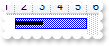
Dim h
With AxGantt1
.Columns.Add("Task")
.Chart.FirstVisibleDate = #1/1/2001#
.Chart.Bars.Add("Task%Progress")
With .Items
h = .AddItem("Task 1")
.AddBar(h,"Task%Progress",#1/2/2001#,#1/6/2001#,"K1")
.ItemBar(h,"K1",EXGANTTLib.ItemBarPropertyEnum.exBarPercent) = 0.4
End With
End With
|
|
505
|
Can I add a bar in the chart, using your EBN files
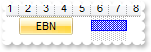
Dim h
With AxGantt1
.VisualAppearance.Add(1,"c:\exontrol\images\normal.ebn")
.Columns.Add("Task")
.Chart.FirstVisibleDate = #1/1/2001#
With .Items
h = .AddItem("Task 1")
.AddBar(h,"",#1/2/2001#,#1/5/2001#,"K1"," EBN ")
.ItemBar(h,"K1",EXGANTTLib.ItemBarPropertyEnum.exBarBackColor) = 16777216
.AddBar(h,"Task",#1/6/2001#,#1/8/2001#,"K2")
End With
End With
|
|
504
|
How can I change the background color of the bar in the chart
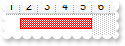
Dim h
With AxGantt1
.Columns.Add("Task")
.Chart.FirstVisibleDate = #1/1/2001#
.Chart.Bars.Copy("Task","TaskR").Color = RGB(255,0,0)
With .Items
h = .AddItem("Task 1")
.AddBar(h,"TaskR",#1/2/2001#,#1/6/2001#,"K1")
End With
End With
|
|
503
|
How can I change the background color of the bar in the chart
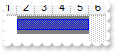
Dim h
With AxGantt1
.Columns.Add("Task")
.Chart.FirstVisibleDate = #1/1/2001#
With .Items
h = .AddItem("Task 1")
.AddBar(h,"Task",#1/2/2001#,#1/6/2001#,"K1")
.ItemBar(h,"K1",EXGANTTLib.ItemBarPropertyEnum.exBarBackColor) = 8421504
End With
End With
|
|
502
|
How can I change the background color of the HTML text or caption of the bar in the chart
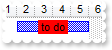
Dim h
With AxGantt1
.Columns.Add("Task")
.Chart.FirstVisibleDate = #1/1/2001#
With .Items
h = .AddItem("Task 1")
.AddBar(h,"Task",#1/2/2001#,#1/6/2001#,"K1")
.ItemBar(h,"K1",EXGANTTLib.ItemBarPropertyEnum.exBarCaption) = "<bgcolor=FF0000> to do </bgcolor>"
End With
End With
|
|
501
|
How can I change the foreground color of the HTML text or caption of the bar in the chart
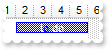
Dim h
With AxGantt1
.Columns.Add("Task")
.Chart.FirstVisibleDate = #1/1/2001#
With .Items
h = .AddItem("Task 1")
.AddBar(h,"Task",#1/2/2001#,#1/6/2001#,"K1","t<fgcolor=0000FF>o</fgcolor> do")
.ItemBar(h,"K1",EXGANTTLib.ItemBarPropertyEnum.exBarForeColor) = 16777215
End With
End With
|